I hate that when I open Mac Finder, the view seems to be different every single time. Today I attempted to do something about it.
To fix this, I did the following (mostly stolen from this article):
- Opened a Finder window and changed the view options to the ones I wanted (for me this is list view, sorted by name)
- I went to
ViewthenView Optionsin the menu bar - Checked the settings were how I wanted them
- I then clicked the button at the bottom that says “Use as Defaults”
- Finally, I ran the following command which deletes all
.DS_Storefiles on your Mac.
sudo find / -name .DS_Store -delete; killall FinderThe script might take a while. As you can see below, mine took 9 mins and 2 seconds!
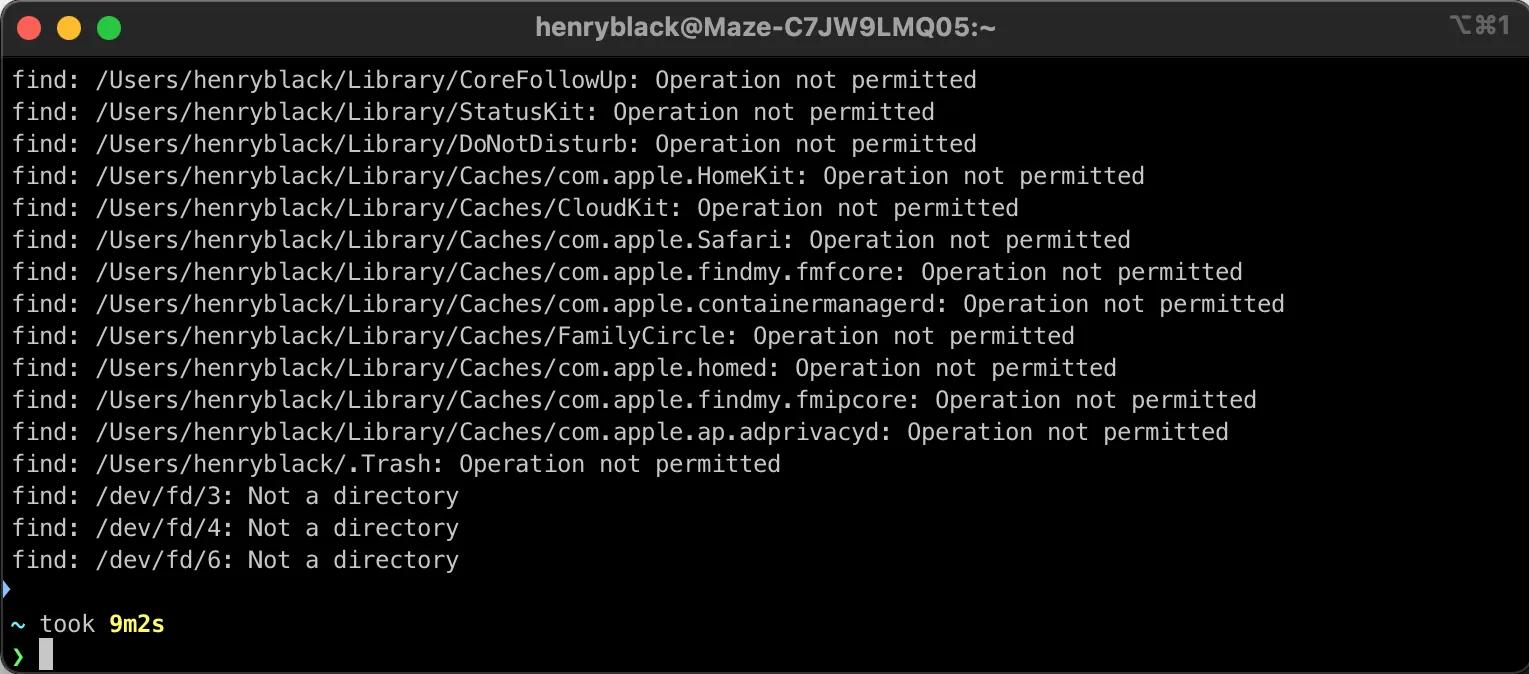
The reason this should work is because the .DS_Store file is where the preferences for a specific directory are saved. As you change the settings on various directories, they end up with different settings saved and you lose consistency. By setting the defaults and then removing all the .DS_Store files, you start from scratch with those defaults so all folders should now use those settings (until you change them but hopefully this time it is deliberate).